IGNOU ID Card 2025 Download With, Without Enrollment Number
Students enrolled in the January 2025 or July 2024 admission sessions can now download their IGNOU ID Card after their admission is confirmed by the university. Whether you’re a new student or continuing your studies, the download process remains the same for all.
Your IGNOU Student ID Card is a crucial document it serves as proof of your enrollment and must be carried to all IGNOU-related activities such as exams, counseling sessions, and convocation events.
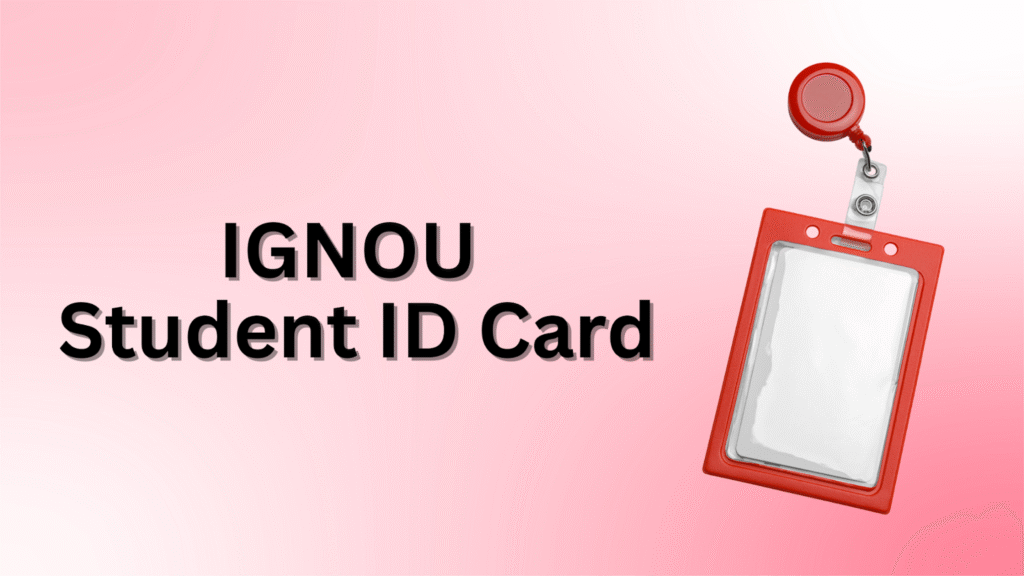
IGNOU ID Card 2025: Key Highlights
Once your admission is approved, IGNOU makes your digital ID card available online. It usually becomes downloadable within 48–72 hours after you receive your admission confirmation email.
Keep your ID card safe it’s required for many university activities. For example, students cannot enter the exam hall without a valid ID card, even if they have a hall ticket.
| Details | Description |
| Name | IGNOU Student Identity Card |
| Provider | Indira Gandhi National Open University (IGNOU) |
| Type | Digital (PDF format) |
| Process | Online via Samarth Portal |
How to Download IGNOU ID Card 2025 (Step-by-Step Guide)
Downloading your IGNOU ID Card is simple. Follow these steps carefully:
- Visit the IGNOU Samarth Portal.
- Log in using your username and password.
- Enter the correct captcha code and click on Login.
- On the left panel, click Services → ID Card Download.
- The ID card will download as a PDF file.
- Open the file and enter your enrollment number as the password.
- Save or print your ID card for future use.
IGNOU ID Card for Old Students
If you were admitted before 2024 and haven’t downloaded your ID card yet, follow this method:
- Go to the IGNOU Admission Login page.
- Click on the “Previous Admission Portal” link at the bottom.
- Select your admission session and mode.
- Log in with your username, password, and captcha code.
- Open the Services tab and click ID Card.
- Download the PDF and use your enrollment number as the password.
- If you’ve forgotten your login credentials, click Forgot Username/Password on the portal to reset them.
IGNOU ID Card Download with Enrollment Number
After admission approval, IGNOU assigns every student a unique 10-digit enrollment number, which stays the same throughout the program. You can use this number to download your ID card, access university services, and verify your enrollment at events like counseling, term-end exams, and convocation.
Even if you’ve forgotten your login credentials, you can still download your ID card using your enrollment number by selecting your session on the portal.
Read Also: IGNOU Date Sheet & Exam Dates
IGNOU ID Card Without Username or Password
If you’ve lost your login credentials, try the following methods:
Method 1: Use the control number you received after admission to reset your username and password. Once recovered, log in again to download your ID card.
Method 2: If you still can’t retrieve them, visit your IGNOU Regional Centre in person. Carry your enrollment number and a government-approved ID to get your printed ID card.
Can I Collect My IGNOU ID Card Offline?
Yes. If you took offline admission, you must collect your ID card from your Regional Centre.
If you applied online but face issues downloading your card, you can still visit your center. Bring these documents:
- Admission payment receipt or confirmation email
- A government-issued ID (like Aadhaar Card)
The staff will verify your details and provide your printed ID card.
See also: IGNOU Exam Centre List
Things to Verify After Downloading the IGNOU ID Card
Once downloaded, review your ID card details carefully including your name, enrollment number, program code, and session. If you find any errors, get them corrected before your first term-end exam, as incorrect details may also appear on your marksheet or certificate.
Uses of IGNOU ID Card
Keep your IGNOU ID Card handy during the following activities:
- Submitting assignments at your Study/Regional Centre
- Appearing for Term-End or Practical Exams
- Attending counseling sessions
- Joining the IGNOU Convocation or Job Fair
It’s recommended to carry a printed copy and store a digital backup for convenience.
IGNOU Duplicate ID Card Process
If you lose your ID card, don’t worry — you can request a duplicate:
- File a police report (FIR) for the lost ID card.
- Visit your Regional Centre with:
- The FIR copy
- A government-approved ID card
- A Demand Draft of ₹200 payable to IGNOU
- The Regional Centre will issue a duplicate after verification.
IGNOU ID Card Helpline
If your ID card isn’t available even after confirmation, contact IGNOU:
- Email: csrc@ignou.ac.in
- Online Complaint Portal: IGNOU IGRAM
- Offline Support: Visit your nearest Regional Centre
FAQs on IGNOU ID Card 2025
Q1. What is the IGNOU ID Card?
It’s the official identity document that verifies your enrollment at IGNOU and grants access to university services.
Q2. How can I download my IGNOU ID Card?
Log in to the IGNOU Samarth portal and download it once your admission is confirmed.
Q3. What is the password for opening the ID Card PDF?
Your 10-digit enrollment number is the password.
Q4. Can I get a printed ID Card?
Yes, visit your Regional Centre to get a printed copy.
Q5. What should I do if I lose my ID Card?
Report the loss at a police station and request a duplicate at your Regional Centre with a ₹200 Demand Draft.
Q6. Is the ID Card mandatory?
Yes, it’s compulsory for all IGNOU events, including exams, practicals, and counseling.
